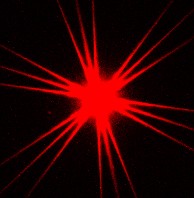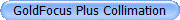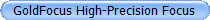GoldFocus - Overview
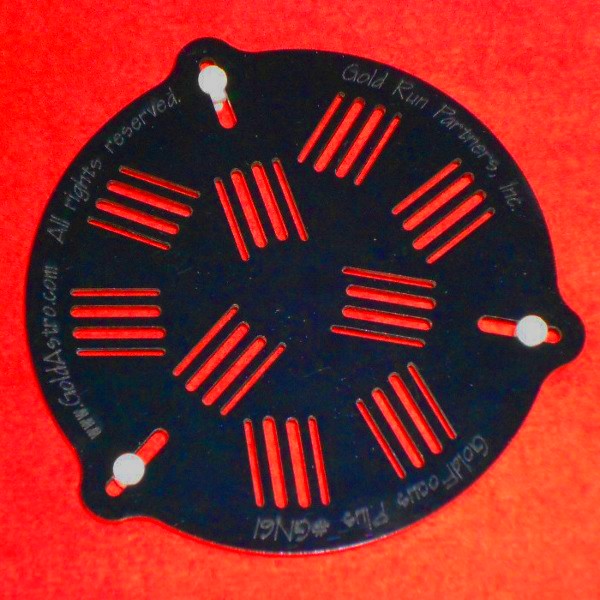
The GoldFocus Focusing System for digital astronomical imaging is a combination of a scientifically designed GoldFocus Mask and the GoldFocus Analysis Software. An image of the GoldFocus Plus Mask is shown at the right and a sample screen shot of the GoldFocus Analysis Software is shown below.
GoldFocus uses your camera's image capture program to capture and save FITS, JPEG, TIFF, or raw DSLR images of a bright star taken through the GoldFocus Mask.
The GoldFocus Analysis Software analyzes the images in real-time, objectively measures the quality of focus, and recommends telescope focus adjustments. With a GoldFocus Plus Mask, the GoldFocus Analysis Software also objectively measures the quality of collimation and recommends telescope collimation adjustments.
The recommended focus and collimation adjustments are displayed on-screen and the focus adjustments are announced using text-to-voice in real-time.
Near-perfect focus and collimation can be achieved in minutes.
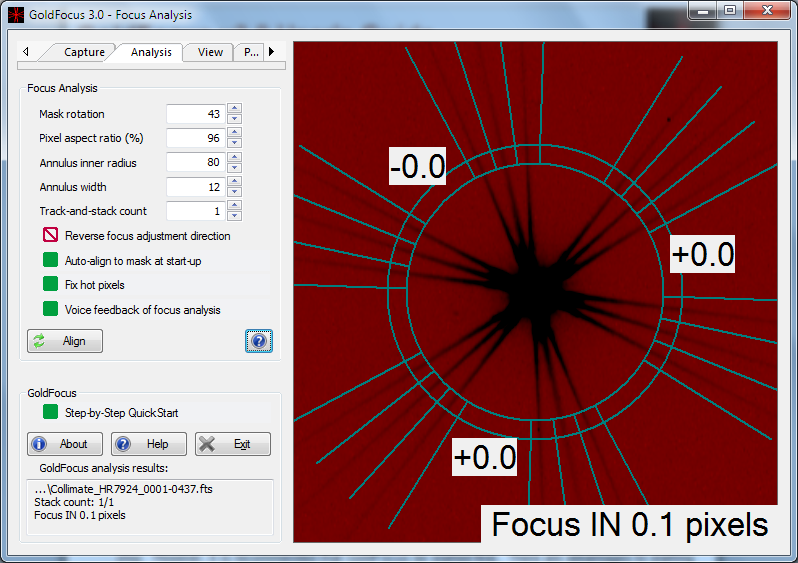
How GoldFocus Works ...
GoldFocus is fast, easy, and accurate. Just follow these steps.
Step 1 - Place the GoldFocus Mask on your telescope
The GoldFocus Mask is available in 14 sizes plus custom sizes, so one is right for your telescope. The GoldFocus Mask is placed over the objective aperture of your telescope.
Step 2 - Start your image capture software and start capturing images of a bright star
GoldFocus requires the image capture software supplied with your camera or obtained from a third party. Using your image capture software, you simply center on a bright star with the GoldFocus Mask in place and start capturing FITS, JPEG, TIFF, or raw DSLR images.
Step 3 - Start the GoldFocus Analysis Software and follow its recommended adjustments
GoldFocus connects to the folder where your image capture software is saving FITS, JPEG, TIFF, or raw DSLR files. GoldFocus analyzes the star images real-time as they are captured. GoldFocus objectively measures the quality of focus and makes recommendations to adjust focus in or out. The focus recommendations are made real-time on the GoldFocus screen and announced verbally if your computer supports text-to-voice. With a GoldFocus Plus Mask, GoldFocus also objectively measures the quality of collimation and makes real-time recommendations to adjust collimation. Just follow the GoldFocus recommendations to adjust focus and collimation.
Step 4 - Achieve good focus and collimation in minutes and start imaging your target
Depending upon the quality of your focuser, GoldFocus can help you achieve the best possible focus in a few minutes. Depending upon the quality of your collimation adjustors, GoldFocus can help you achieve the best possible collimation in a few minutes. When best focus and collimation are achieved, stop the image capture program, stop GoldFocus, remove the GoldFocus Mask, and start your imaging session with reliably good focus and collimation.
GoldFocus System Selector
The GoldFocus Focusing System is available in two versions - GoldFocus Plus Collimation and GoldFocus High-Precision Focus without collimation. The two most significant differences are: