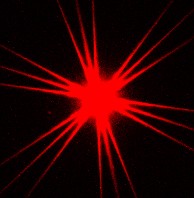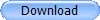Downloads
The downloads available on this page contain copyrighted software owned by GoldAstro.com. The downloads provide software updates to licensed users of the GoldFocus Analysis Software which they received on CD-ROM or Flash Drive with the purchase of their GoldFocus Focusing System. Each of the downloads will present an installer to the user and requires that the user affirm their intention to install the software. The installer will install an uninstaller on the user's computer which the user can easily run from the Windows Control Panel to uninstall the software.
The following updates and support files are available for download.
GoldFocus Analysis Software 4.3 Update
The latest version of the GoldFocus Analysis Software is 4.3.0.52. New features and improvements of the GoldFocus Analysis Software 4.3 compared to 4.2 are:
- updates for Windows OS changes
- general improvements in the user interface and analysis
If your GoldFocus CD-ROM or Flash Drive is version 2.0, 3.0, 4.0, 4.1, or 4.2 then use the GoldFocus 4.3 Update to update a previously installed GoldFocus Analysis Software 2.0, 2.1, 3.0, 4.0, 4.1, or 4.2 to GoldFocus Analysis Software 4.3.0.52.
After saving the downloaded updater file, then run the GoldFocus 4.2 Update by double-clicking it in Windows File Explorer. Note, you must have previously installed the GoldFocus Analysis Software 2.0, 3.0, 4.0, 4.1, or 4.2 from CD-ROM or Flash Drive before installing the update.
GoldFocus Analysis Software Update History
New features and improvements in previous GoldFocus Analysis Software versions are:
-
version 4.2
- star selection for advanced focus and collimation analysis
-
version 4.1
- over-saturation indicator on focus and collimation images
- general improvements in the user interface and analysis
-
version 4.0
- power focuser and auto-focus support for ASCOM focusers
- general improvements in the user interface and analysis
-
version 3.0
- support for the GoldFocus Plus Collimation Mask
- parfocal feature for focusing with filters
- general improvements in the user interface
- support for newer DSLR cameras
-
version 2.1
- support for DSLR cameras in addition to the original support for astronomical CCD cameras
- improved speed of identifying the bright star on larger images
GoldFocus Analysis Software 4.3 User's Guide
The latest version of the GoldFocus Analysis Software User's Guide is 4.3. The GoldFocus Analysis Software 4.3 User's Guide is included in the GoldFocus Analysis Software 4.3 Update available above and on the GoldFocus Analysis Software 4.3 CD-ROM or Flash Drive. If you have installed either of those then you need not download and install the GoldFocus Analysis Software 4.3 User's Guide here.
After saving the downloaded user's guide setup file, then run the GoldFocus Analysis Software 4.3 User's Guide setup by double-clicking it in Windows File Explorer.